Ultimate Guide to Crack Frontend System Design Interviews
A practical guide that helps you create a framework to crack any frontend system design interview.
71. Implement Accordion Component in React.js | JavaScript Interview Question
Asked at these companies
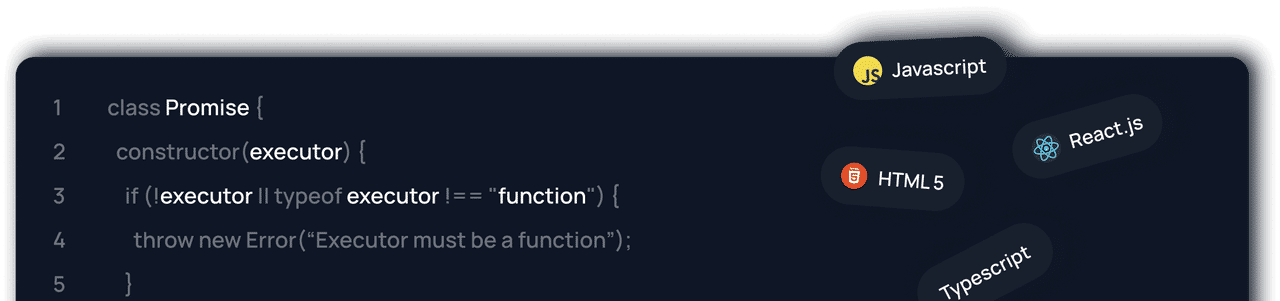
Start solving today!
For Free
Log in or sign up to view this question. Join now to access exclusive content and get full access.
- Access to 200+ questions.
- Access to our solutions and videos.
- Ability to run code and test your solution.
- Track your progress and see your submissions.
Premium Frontend Tutorials
For Free
Intermediate to Advanced programming content that helps you understand what happens under the hood and makes it easy for you to grow in your career.
Watch Now
Get Real Time AI Code Review
Upgrade to our premium plans to use our advanced in-house real time AI code review features and get deep insights on your solution.
All premium questions
High-quality solutions
AI code reviews
Frontend System Design interview guide
Select Questions by Company

